Eotech ATPIAL (AN/PEQ-15) - ADVANCED TARGET POINTER ILLUM User Manual
Browse online or download User Manual for Optical devices Eotech ATPIAL (AN/PEQ-15) - ADVANCED TARGET POINTER ILLUM. EOTech ATPIAL (AN/PEQ-15) - ADVANCED TARGET POINTER ILLUMINATOR AIMING LIGHT User Manual
- Page / 70
- Table of contents
- BOOKMARKS



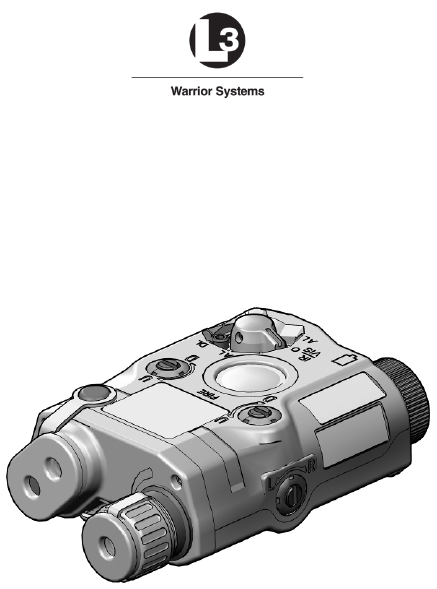
- OPERATOR MANUAL 1
- AIMING LIGHT (ATPIAL) 1
- SAFETY SUMMARY 3
- TABLE OF CONTENTS 9
- LIST OF FIGURES 11
- LIST OF TABLES 12
- CHAPTER 1 13
- INTRODUCTION 13
- CHAPTER 2 23
- OPERATING INSTRUCTIONS 23
- RECOIL LUG 25
- MOUNTING 25
- ILLUMINATOR 27
- ADJUSTERS 27
- AIM LASER 27
- TOP ADJUSTER 28
- SIDE ADJUSTER 28
- ADJUSTER 29
- Table 2-7. Weapon Offsets 35
- SELECTOR 39
- SAFETY SCREW 40
- LOCKOUT POSITION 40
- STORAGE LOCATION 40
- MOVEABLE JAW 43
- FIXED JAW 43
- LED STATUS 49
- INDICATOR 49
- CHAPTER 3 51
- MAINTENANCE 51
- RETAINING 55
- ATTACHMENT 58
- IR AIM LASER 59
- APPENDIX A 63
- APPENDIX B 67
- ACCESSORIES 67
- List of Accessories 67
Summary of Contents
ATP-TM-SP OPERATOR MANUAL FOR THE ADVANCED TARGET POINTER ILLUMINATOR AIMING LIGHT (ATPIAL) Rev. 3 26 February 2013
viii TABLE OF CONTENTS (Continued) CHAPTER 3 ... 3-1 MAINTENANCE .
ix LIST OF FIGURES Figure 1-1. ATPIAL Mounted to M4/M4A1 (Top Mount). ... 1-1Figure 1-2. Major Components. ...
x LIST OF TABLES Table i-1. Laser Safety Parameters ... iiTable 1-1. Technical Specifications.
1-1 CHAPTER 1 INTRODUCTION SECTION I GENERAL INFORMATION Figure 1-1. ATPIAL Mounted to M4/M4A1 (Top Mount). 1.1 SCOPE This manual is intende
1-2 1.2 MODEL NUMBER AND EQUIPMENT NAME This manual applies to the following ATPIAL models: a. ATP-000-A18, ATPIAL, Tan b. ATP-000-A22, ATPIAL,
1-3 1.5 ABBREVIATIONS AND ACRONYMS (Continued) DL Dual Low (IR) (Mode Selector position) F Fahrenheit IH (IR) Illuminator High (Mode Selector positi
1-4 SECTION II EQUIPMENT DESCRIPTION 1.6 SYSTEM DESCRIPTION The ATPIAL is a multifunction laser device that emits visible or IR light used for pr
1-5 1.7 TECHNICAL SPECIFICATIONS Table 1-1. Technical Specifications. WEIGHT AND DIMENSIONS Weight (with battery) 7.5 ounces Length 4.6 inches Widt
1-6 1.8 MAJOR COMPONENTS The ATPIAL system includes the components shown in Figure 1-2. Table 1-2 provides a brief functional description of each i
1-7 1.8 MAJOR COMPONENTS (Continued) Table 1-2. List of Major Components (Continued). Key Major Component Function 3 Quick Reference Guide Prov
1-8 1.9 FEATURES AND CONTROLS Figures 1-3 and 1-4 show features and controls for the ATPIAL. Table 1-3 provides a brief functional description of e
1-9 1.9 FEATURES AND CONTROLS (Continued) Table 1-3. List of Features and Controls. Key Control/ Indicator Function 1 Aim Neutral Density / Opa
1-10 1.9 FEATURES AND CONTROLS (Continued) Table 1-3. List of Features and Controls (Continued). Key Control/ Indicator Function 8 Visible Aim
2-1 CHAPTER 2 OPERATING INSTRUCTIONS SECTION I PREPARATION FOR USE AND INSTALLATION 2.1 PREPARATION FOR USE Unpacking the Equipment Open the so
2-2 2.2 BATTERY HANDLING Battery Inspection Before installation, inspect the 3V lithium battery for any cracks, dents, leakage, or bulging. Never
2-3 2.3 MOUNTING PROCEDURES Rail Grabber Bracket The ATPIAL is equipped with an integral rail grabber bracket (Figure 2-2) that is designed for dir
2-4 2.3 MOUNTING PROCEDURES (Continued) WARNING Be sure the weapon is CLEAR and SAFE before proceeding. NOTE The ATPIAL may be placed at any pos
2-5 2.4 BORESIGHT ADJUSTERS The ATPIAL is equipped with boresight adjusters for independent adjustment of the aiming and illumination beams in both
2-6 2.4 BORESIGHT ADJUSTERS (Continued) Figure 2-4. Aim Laser Adjusters (Top Mounted). Table 2-1. Shot Group Movement for Aim Lasers (Top Mo
2-7 2.4 BORESIGHT ADJUSTERS (Continued) Figure 2-5. Aim Laser Adjusters (Left Side Mounted). Table 2-2. Shot Group Movement for Aim Lasers (Le
i SAFETY SUMMARY GENERAL This manual contains operating instructions and maintenance procedures which may cause injury or death to personnel, or dam
2-8 2.4 BORESIGHT ADJUSTERS (Continued) Figure 2-6. Aim Laser Adjusters (Right Side Mounted). Table 2-3. Shot Group Movement for Aim Lasers (R
2-9 2.4 BORESIGHT ADJUSTERS (Continued) Illuminator Adjusters Table 2-4 indicates the direction of adjuster rotation and resultant illumination bea
2-10 2.4 BORESIGHT ADJUSTERS (Continued) Figure 2-8. Illuminator Adjusters (Left Side Mounted). Table 2-5. Beam Movement for the IR Illuminato
2-11 2.4 BORESIGHT ADJUSTERS (Continued) Figure 2-9. Illuminator Adjusters (Right Side Mounted). Table 2-6. Beam Movement for the IR Illuminat
2-12 2.5 BORESIGHTING PROCEDURES The ATPIAL incorporates a factory preset feature that may be used to quickly bring the co-aligned Visible and IR Ai
2-13 2.5 BORESIGHTING PROCEDURES (Continued) Table 2-7. Weapon Offsets. Weapon Mount Range Zeroed To 10m Boresight Target Offset Squares 25m Targ
2-14 2.6 ZEROING PROCEDURES NOTE The boresight adjusters move the aiming beams at the rate of approximately 0.2 mrad per click. Two clicks = 1 box
2-15 2.6 ZEROING PROCEDURES (Continued) 7. Fire a 3-round shot group and note the center of the shot group relative to the designated strike point.
2-16 SECTION II OPERATING INSTRUCTIONS 2.7 MODES OF OPERATION Table 2-8 describes the modes of operation for the ATPIAL. Table 2-8. Modes of
2-17 2.8 MODE SELECTION WARNING The Class 3R lasers (low power) described in Table 2-8 may be used in force-on-force training only if opposing f
ii SAFETY PRECAUTIONS The following general safety precautions supplement the specific WARNINGs, CAUTIONs and NOTEs that appear elsewhere in this man
2-18 2.8 MODE SELECTION (Continued) Safety Screw WARNING The safety screw shall be installed in the lockout position when the ATPIAL is in st
2-19 2.9 MODE ACTIVATION NOTE The ATPIAL is equipped with a shut-down feature that will automatically turn off any laser that has been activated fo
2-20 2.9 MODE ACTIVATION (Continued) CAUTION When the Remote Cable Switch is plugged into the remote jack, it automatically locks in place. To rem
2-21 2.9 MODE ACTIVATION (Continued) Dual Button Remote The optionally available Dual Button Remote (DBR) is operated in the same manner as the sta
2-22 2.9 MODE ACTIVATION (Continued) The cables may then be plugged into the remote jacks of two separate devices. The smooth Activation Button cor
2-23 2.10 USING THE AIM LASERS (Continued) Figure 2-15. Lens Caps Uninstalled. Figure 2-16. Lens Caps Installed. ILLUMINATOR DIFFUSER AIM N
2-24 2.10 USING THE AIM LASERS (Continued) Pattern Generators Five different Pattern Generators are supplied with the ATPIAL for command and contro
2-25 2.11 USING THE IR ILLUMINATOR (Continued) Figure 2-18. IR Illuminator Focus Ring. Diffuser Lens Cap When installed over the IR Illuminator
2-26 2.11 USING THE IR ILLUMINATOR (Continued) IR Illuminator Pulse Rate In addition to momentary and continuous modes of operation, the IR Illumin
2-27 2.12 LED STATUS INDICATOR An LED is incorporated into the body of the ATPIAL as shown in Figure 2-19. A list of possible LED indications is pr
iii WARNING • Do not stare into the laser beams. • Do not look into the laser beams through binoculars or telescopes. • Do not point the lase
2-28
3-1 CHAPTER 3 MAINTENANCE SECTION I MAINTENANCE AND TROUBLESHOOTING WARNING Prior to conducting routine or periodic maintenance on the ATPIAL, en
3-2 3.1 TROUBLESHOOTING (Continued) Table 3-1. Troubleshooting Procedures (Continued). Malfunction Probable Cause Corrective Action 1 (cont). Las
3-3 3.2 INSPECTION / CLEANING The operator should inspect the ATPIAL before each use and after it has been in extreme conditions, such as prolonged
3-4 3.2 INSPECTION / CLEANING (Continued) Laser Ports Inspect the laser ports for dirt, dust, and grime. Remove any large particles or loose dirt
3-5 3.3 CORRECTIVE MAINTENANCE (Continued) Replacing Battery Compartment O-Ring 1. Unscrew the battery cap until it comes free of the battery comp
3-6 3.3 CORRECTIVE MAINTENANCE (Continued) Replacing Battery Cap / Battery Cap Lanyard 1. Unscrew the battery cap until it comes free of the batte
3-7 3.3 CORRECTIVE MAINTENANCE (Continued) 7. Simultaneously stretch and pull the larger eye of the battery cap lanyard over the battery cap thread
3-8 3.3 CORRECTIVE MAINTENANCE (Continued) Replacing Aim Neutral Density / Opaque Lens Cap or Pattern Generator 1. If applicable, pull both retain
3-9 3.3 CORRECTIVE MAINTENANCE (Continued) Figure 3-5. Positioning the Lens Cap. 4. Stretch the eyes of the lens cap lanyard over the attachmen
iv WARNING IR lasers are detectable by an enemy using night vision devices. Detection is easier in smoky, foggy, or rainy conditions. To reduce the
3-10 SECTION II SERVICE / PACKING AND UNPACKING 3.4 RETURN INSTRUCTIONS For service, repair, or replacement, first e-mail returns.insight@l-3com.
3-11 3.4 RETURN INSTRUCTIONS (Continued) Place the item and a copy of the test report or detailed description of the failure in a suitable packing c
A-1 APPENDIX A END ITEM COMPONENTS AND REPAIR PARTS A.1 SCOPE This Appendix lists end item components and repair parts available for the ATPIAL.
A-2 A.2 END ITEM COMPONENTS Figure A-1. End Item Components. Table A-1. List of End Item Components. ITEM NO. NATIONAL STOCK NUMBER PART NUM
A-3 A.3 REPAIR PARTS Figure A-2. ATPIAL Assembly. Table A-2. List of Repair Parts. ITEM NO. NATIONAL STOCK NUMBER PART NUMBER DESCRIPTION QTY
B-1 APPENDIX B ACCESSORIES B.1 SCOPE This Appendix lists additional items authorized for support of the ATPIAL. Table B-1. List of Accessories.
E-2
The ATPIAL is designed and produced by: L-3 Communications Corporation Warrior Systems Division Insight Operations 9 Akira Way Londonderry, N
v WARNING • Do not short circuit, puncture, disassemble, crush, or incinerate battery. • Do not attempt to recharge battery. • Prior to use, inspe
vi WARNING Failure to properly secure the ATPIAL to the rail may lead to boresight repeatability and zeroing issues. In extreme cases, the ATPIAL
vii TABLE OF CONTENTS SAFETY SUMMARY .................. i TABLE OF CONTENTS ......
 (74 pages)
(74 pages)

 (2 pages)
(2 pages)







Comments to this Manuals